Quick note to self, to save some searching next time. Microsoft LifeCam VX-1000 does not quite work on Ubuntu and even worse with Skype. To get video working on Skype, start it as : env LD_PRELOAD=/usr/lib/libv4l/v4l1compat.so skype And to get the microphone working, run this in a terminal sudo rmmod gspca_sonixj sudo modprobe gspca_sonixj
Tags : skype
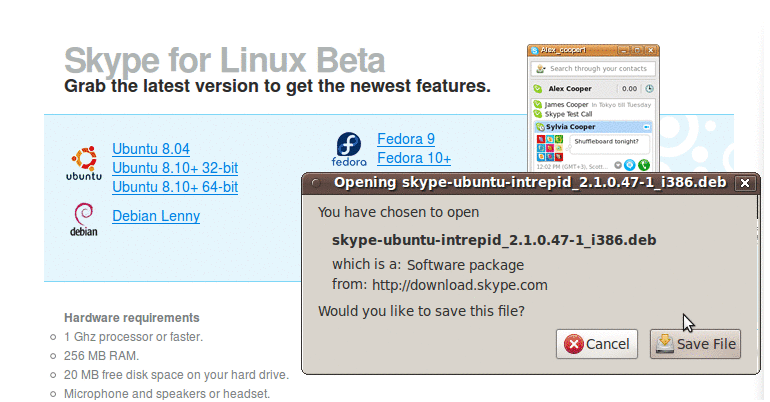
While analysing my visitor logs, I noticed several people come here looking for a way to install Skype on an EeePC running Ubuntu Netbook Remix. So here it is. Step 1. Download the skype installer. The package for Ubuntu 8.10 works well on 9.10 as well. Step 2. When download completes, double click to run the deb file. This will launch the package installer. Step 3. Click the “Install package” button.