Unlike what I mentioned in my previous post, I ended up trying Boo first. I will delve on the reason in another post. The objective of this post is to document the problems I had getting used to Boo syntax. None of the problems were big, just some missing punctuations :) And I did not face any issues with the significant space.
Empty array vs. Empty list
An empty list is
[]
and an empty map is
{}
And empty array is
(,)
as it would cause ambiguity with a function / closure.
Type declaration vs. Initialisation
Declaration:
_myDict as Dictionary[of string, object]
Initialisation:
_myDict = Dictionary[of string, object]()
Assigning a Type vs. invoking a function
When you are calling a function don’t forget the brackets at the end.
Wrong:
fs = file.OpenRead
Correct:
fs = file.OpenRead()
If you make this mistake you will get errors like:
‘<method/property>’ is not a member of ‘
Colon is the new semicolon
Remember the times when a missing semicolon used to be causing most compile errors, well, in boo it will be the missing colon which signifies a beginning of a block.
Wrong:
while ((line = filestream.ReadLine()) != null)
m.parse(line)
Correct:
while ((line = filestream.ReadLine()) != null):
m.parse(line)
If you forget the colon, you will get an error like:
Unexpected token: m. (BCE0043) Unexpected token: <INDENT>. (BCE0043) expecting "EOF", found '<DEDENT>'. (BCE0044)
Function definition in a script file
Maybe a no-brainer for python gurus, but if you have a script file, i.e. a file with no class, just instructions; functions are to be defined near the top of the script and called after it is def’ed.
You can’t mix Boo with C# in same project
This is my mistake, but looking at samples having groovy and java files in same project; I blindly assumed that the same applies to Boo as well.
Intellisense / auto-complete does not work well.
Given the dynamic nature of Boo and maybe some bugs in SharpDevelop, it is not a great experience if you rely heavily on intellisense.
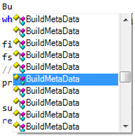
Embedding special characters in a string
Boo follows the python way of embedding special characters in string and not c#.
Wrong:
s = @“C:\path\to\dir\”
Correct:
s = “““C:\path\to\dir\”””
Embedding values in strings
The syntax is slightly weird, but useful nonetheless. You need to use both $ and enclose the variable in curly braces.
print “processing ${dir.Name}”
Still can’t find a way to pattern match and assign in the same line
I think this is possible, but I can’t figure a way to match a strung and assign the values to 2 variables.
I am trying to do something like, below and a few variations without luck:
key, val = /(?
If the regex would have been simpler I could have used the Split instead of Match and things would have worked.
I ended up with something like:
data = /(?
key, val = data.Groups[“key”].Value, data.Groups[“value”].Value
Embedding spaces in a regular expression patterns
As seen in the regex sample above, take extra care when you want to match a space. Use \s instead of a literal space.